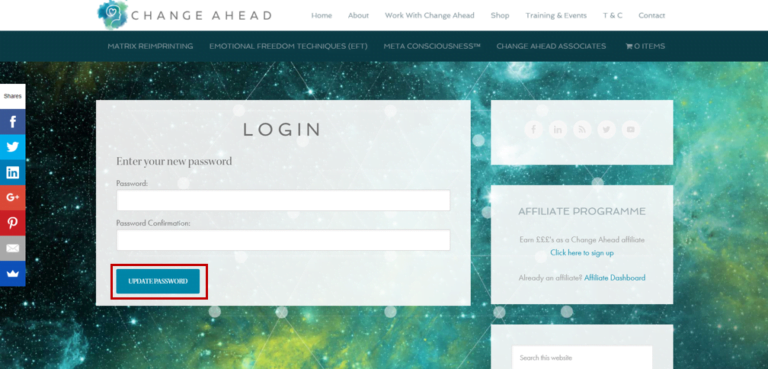HOW TO ACCESS THE MEMBERSHIP SITE
STEP 1: Go to www.changeahead.biz
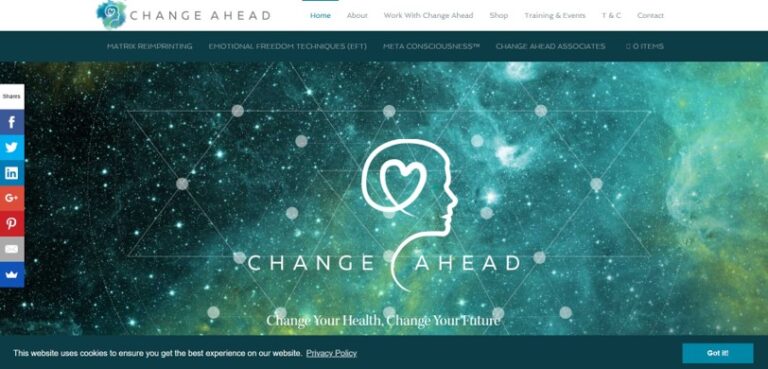
STEP 2: Select Members under the Work With Change Ahead tab
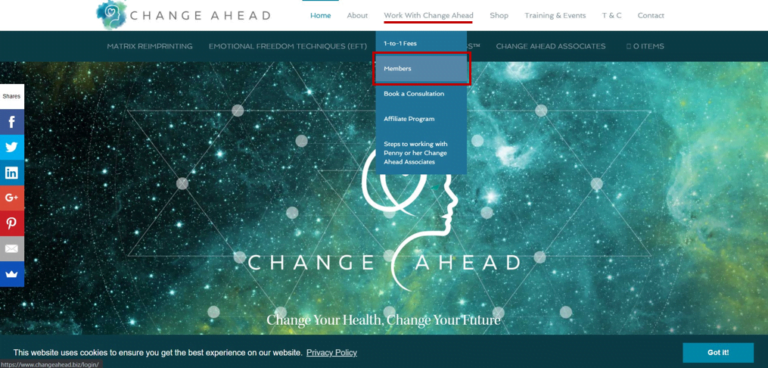
STEP 3: Enter your login credentials and then press LOGIN
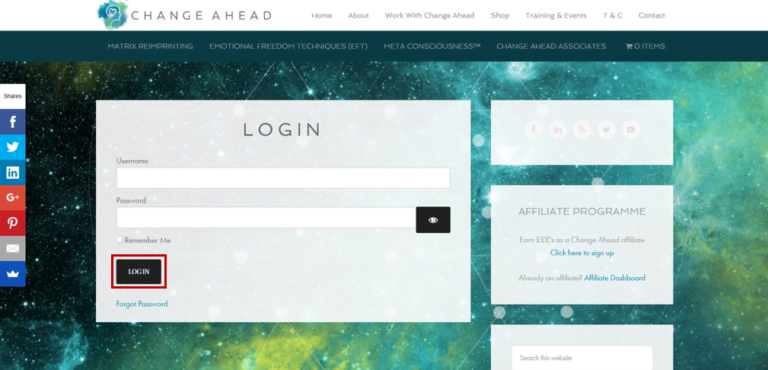
STEP 4: To view the complete list of your memberships, select Subscriptions under ACCOUNT
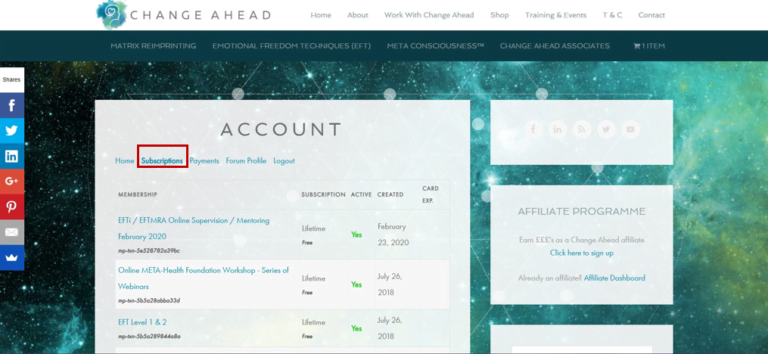
STEP 5: To access your courses for a specific membership, select a subscription. (e.g. EFT Level 1 March 2021)
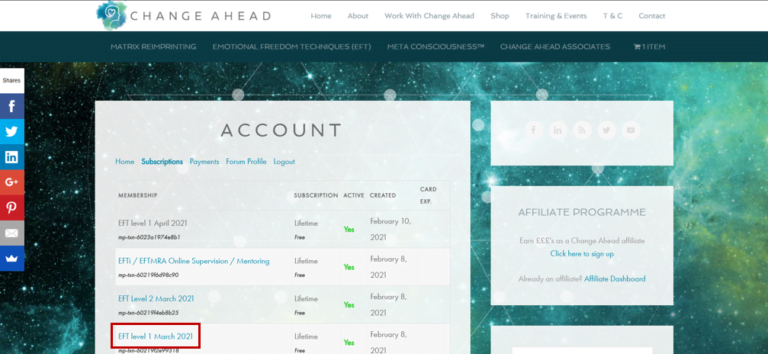
STEP 6: You will be directed to the course’s main page where you will find course information, and links to each session. Select a session to access resources (once available).
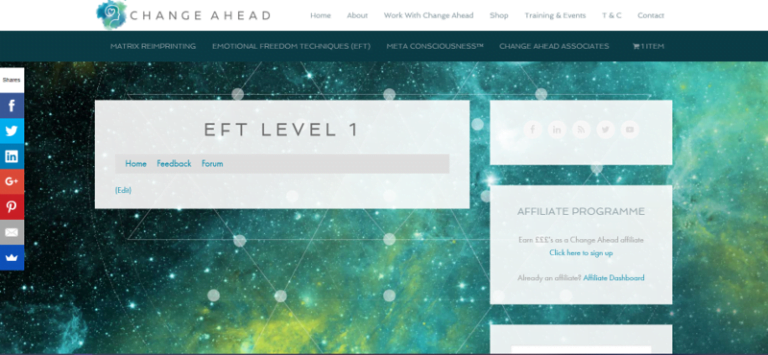
HOW TO RESET/CHANGE YOUR PASSWORD
STEP 1: Go to www.changeahead.biz/login
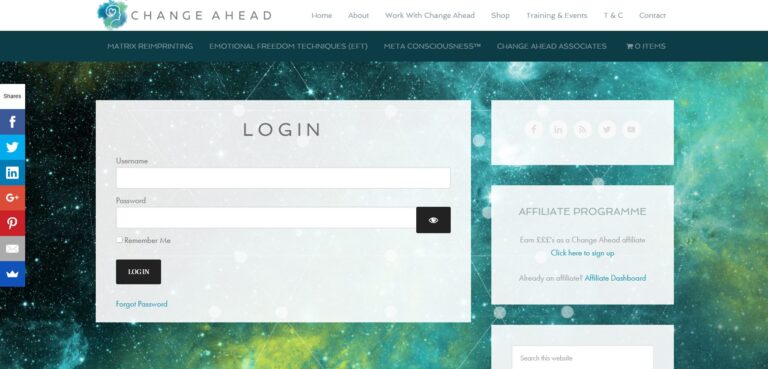
STEP 2: Select FORGOT PASSWORD
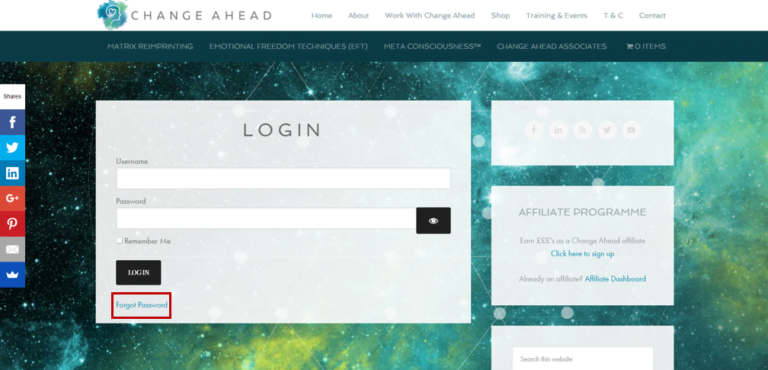
STEP 3: Enter your username or email address and click SUBMIT
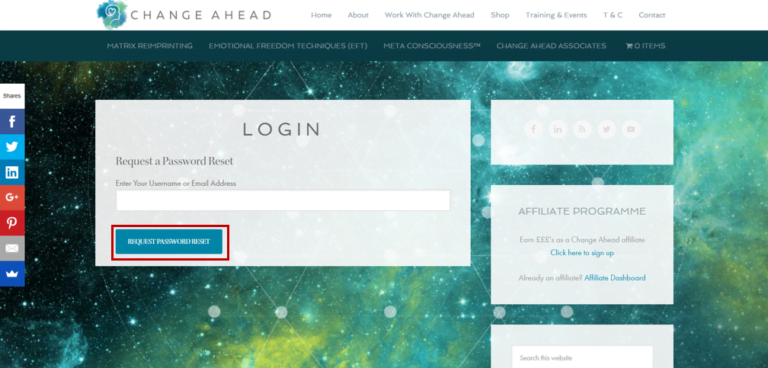
STEP 4: Check your email, and click the link provided
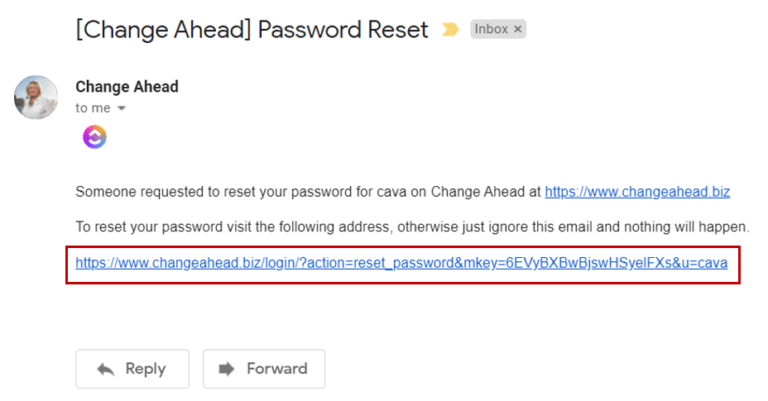
STEP 5: Enter your new password, click UPDATE PASSWORD and you will be logged in